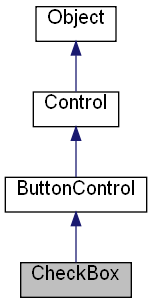
Inheritance diagram for CheckBox:
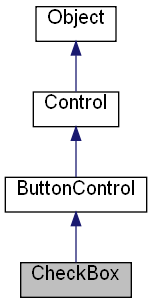
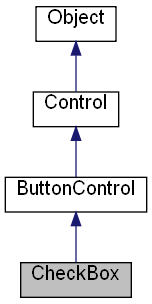
Properties | |
| LONG RW | State [] |
| This parameter can be a one of the following values:. | |
| VARIANT_BOOL RW | AllowGrayed [] |
| The AllowGrayed property is a Boolean value that indicates that the CheckBox can be grayed. | |
| VARIANT_BOOL RW | Checked [] |
| The Checked property is a Boolean value that indicates that the CheckBox is checked or not. | |
When the user checks the control, the OnChange event occur.
Example:
o = new ActiveXObject("Scripting.WindowSystemObject") o.EnableVisualStyles = true f = o.CreateForm(0,0,0,0) f.Text = "WSO" f.ClientWidth = 200 f.ClientHeight = 100 f.CenterControl() f.CreateCheckBox(10,10,100,25,"Check 1") f.CreateCheckBox(10,40,100,25,"Check 2").Checked = true f.CreateCheckBox(10,70,100,25,"Check 3") f.Show() o.Run() function CloseForm(Sender) { f.Close() }
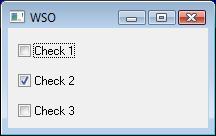
| VARIANT_BOOL RW AllowGrayed |
The AllowGrayed property is a Boolean value that indicates that the CheckBox can be grayed.
| VARIANT_BOOL RW Checked |
The Checked property is a Boolean value that indicates that the CheckBox is checked or not.
| LONG RW State |
This parameter can be a one of the following values:.